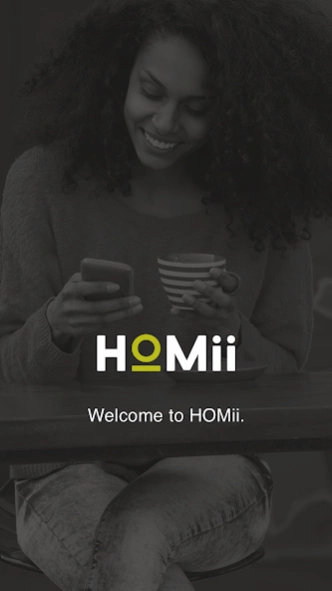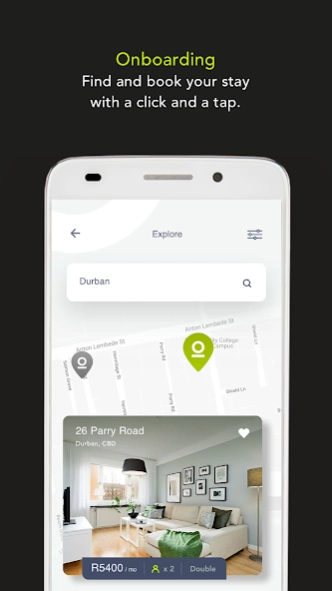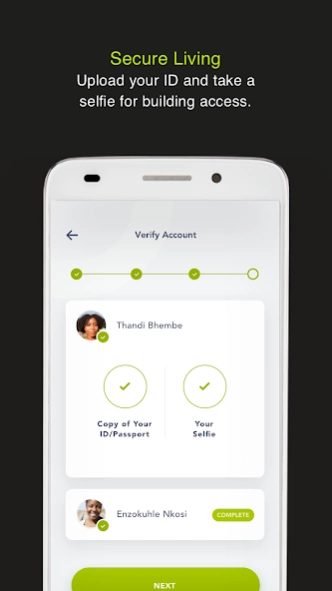HOMii 1.7.478
Continue to app
Free Version
Publisher Description
HOMii - Looking for that perfect Urban living space? Look no further than HOMii!
Hey, HOMii! Tired of the commute? Looking for that perfect Urban living space to enjoy more of the city life? Look no further - HOMii's got your back!
HOMII is a trendy, residential facility that will breathe new life into the cities. Poised as the next generation's urban living space, HOMII supports the new social and active community lifestyle. Choice and affordability are at the heart of our offering, aimed at inspiring a perfect balance of work and play in our inner cities.
You can now use the app to:
• Loading of sharers
• Monthly Bookings
• Daily Bookings
• Provisional Bookings
• Availability search by Map
• Manage Visitors
• Get your proof of residence
• Property Directions
• Check-in
• Renew your bookings
• Setup Auto-Renewals for your booking
• View your utility usage
• Top up your utility wallet
• Update your profile
• View notification history
• View HOMii contact details
• Manage credit and debit cards
• Instant EFT Payment
• HOMii Assist for maintenance issues
With 24-hour security and trendy finishes – HOMii living is like no other!
Live // Work // Play in the city!
About HOMii
HOMii is a free app for Android published in the Food & Drink list of apps, part of Home & Hobby.
The company that develops HOMii is HOMii Lifestyle (Pty) Ltd. The latest version released by its developer is 1.7.478.
To install HOMii on your Android device, just click the green Continue To App button above to start the installation process. The app is listed on our website since 2023-10-04 and was downloaded 59 times. We have already checked if the download link is safe, however for your own protection we recommend that you scan the downloaded app with your antivirus. Your antivirus may detect the HOMii as malware as malware if the download link to za.co.homii.mobile is broken.
How to install HOMii on your Android device:
- Click on the Continue To App button on our website. This will redirect you to Google Play.
- Once the HOMii is shown in the Google Play listing of your Android device, you can start its download and installation. Tap on the Install button located below the search bar and to the right of the app icon.
- A pop-up window with the permissions required by HOMii will be shown. Click on Accept to continue the process.
- HOMii will be downloaded onto your device, displaying a progress. Once the download completes, the installation will start and you'll get a notification after the installation is finished.